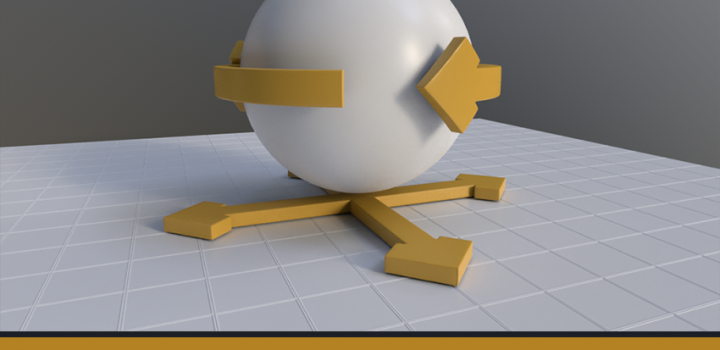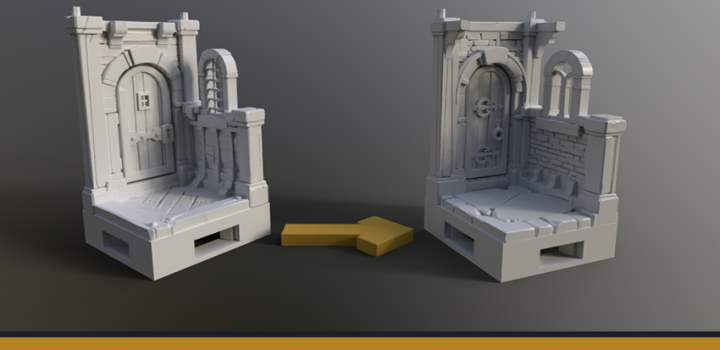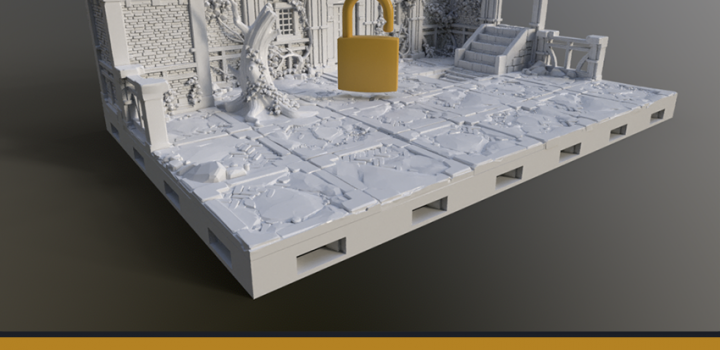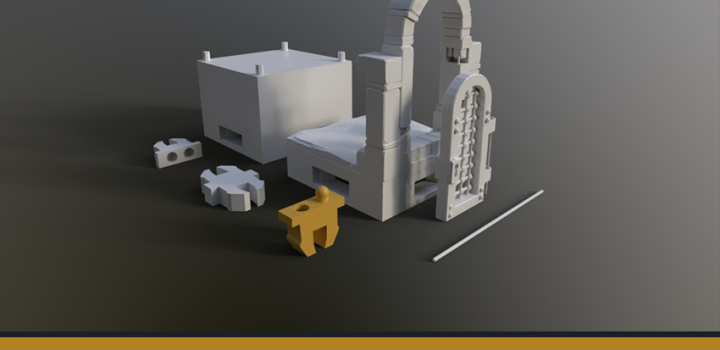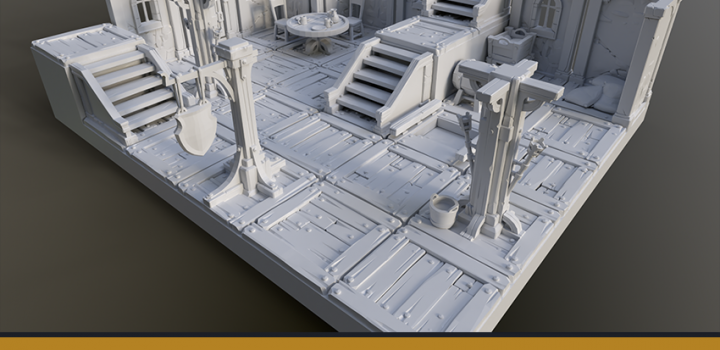An overview of what the website offers for the Early Access launch. The services available will continually develop and grow. There's a long ...
02. Builder Tool Navigation
An explanation of the Builder Tool’s viewport, and how to navigate within it. There's a 20x20 grid to build on. Those are the ...
03. Introduction to the Builder Tool Using Starter Kits
Learn how to build an Assembly (environment) using any of the Starter Kits. Each Starter Kit has all the modular Tiles anyone would ...
04. Creating a Custom Tile
A walk-through of the process for creating a Custom Tile. Through the Crackpot Assembly site you'll be able to: Customize each and every Tile ...
05. Editing a Tile
An explanation of how to Edit a Tile, and an explanation of where those Tiles will be saved. Creating and Editing Tiles is ...
06. Assembly Management
A Tutorial to help you manage any custom Assembly(s), that you have in your Library. Take Screenshots for the Thumbnail, and choose your ...
07. Checkout
For anyone who wants to download an Assembly for 3d printing, they'll have to go through the Checkout. Its pretty straight-forward; you input ...
08. STL File Review
With the .zip file downloaded you can take a look at its contents. In it there will be all the Tiles in your ...
09. Quick Reference / Overview
In a nutshell, Crackpot Assembly allows you to create customizable modular environments which you can download for 3d printing. Additionally, the site ...